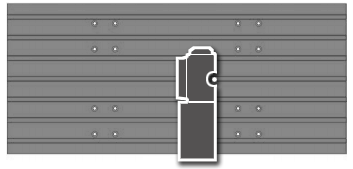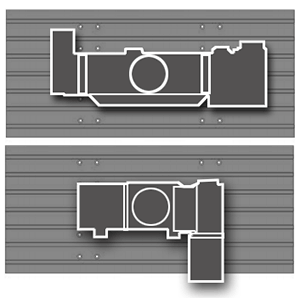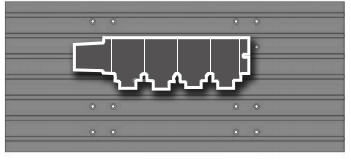Do you find that you regularly repeat the same lines of code in different programs – for a specific operation like positioning a tool in a hole before starting a cycle, or perhaps moving the machine to a certain load/unload position?
If so, then Haas engineers have a time saving feature installed in all Haas controls that will help you reduce the programming you have to do, whilst maintaining easy access from any program within the control.
The function is called Aliasing, is available on Haas mills and lathes and can be used for G or M codes depending on the user’s preference, here’s how it works:
Parameter 81 is for an M-code call of program number O9000, so for example if parameter 81 contains the value 37, when the control reads the M37 line in the program it would call program O9000 and run it, before returning to the original program and continuing from the line after the M37 call.
So we would have;
Parameter 81 through 90 are for M-codes and refer to program numbers O9000 through O9009, with parameters 91 through 100 referring to G-codes and specifically program numbers O9010 through O9019.
Note: if a code is used that already exists within the standard G or M codes, such has G84, then the aliased program command will take precedence and in this instance the tapping cycle would be ignored. Also be aware that some probing systems utilise the O9xxxx series program numbers for their own cycles and care should be taken in this regard.
Haas applications engineers are available to assist if you have difficulties or refer to the original manuals supplied with your machine.