Chatter and vibration when turning can be caused in a variety of ways – incorrect feedrate, running too fast or too slow for that matter, incorrect depth of cut, lack of rigidity in the work holding and in some cases simply the type of component being produced – thin walls, or diameter to length ratio etc.
All Haas CNC turning centres and toolroom lathes* have a standard function called Spindle Speed Variation (SSV) that allows the operator to specify a range within which the spindle speed will continuously vary. This is helpful in suppressing chatter, which can lead to undesirable part finish and/or damage to the cutting tool by not allowing vibration to begin as a result of constantly changing frequency of the machining process.
Controlled though specific M-codes within the user program, SSV has been proven to improve surface finish, and tool life resulting in reduced production costs and increased profits.
Two new M codes, M38 and M39, have been introduced. M38 turns SSV mode ON and M39 turns it OFF. In SSV mode the control will vary the spindle speed based on Settings 165 and 166.
Setting 165 SSV VARIATION(RPM) specifies the amount by which to swing the RPM above and below its commanded value.
Setting 166 SSV CYCLE (0.1)SECS specifies the duty cycle, or the rate of change of Spindle Speed.
These settings will accept only positive values. A value of zero in either of them will keep the spindle speed unchanged. For example: In order to vary spindle speed +/- 50 RPM from its current commanded speed with a duty cycle of 3 seconds, Setting 165 should be set to 50 and Setting 166 should be set to 30. With these settings, the following program will swing the spindle speed between 950 and 1050 RPM after processing the M38 command.
O0010;
S1000 M3
G4 P3.
M38 <--SSV ON here
G4 P60.
M39 <--SSV OFF here
G4 P5.
M30The spindle speed will continuously vary with a duty cycle of 3 seconds until an M39 command is found. At that point the machine will come back to its commanded speed and the SSV mode will be turned off. A program stop command such as M30 or pressing RESET will also turn SSV mode OFF. If the RPM swing is larger than the commanded speed value, then any negative swing (below zero) will translate into an equivalent value in the plus region. The spindle, however, will not be allowed to go below 10 RPM when SSV mode is active. Constant Surface Speed: When Constant Surface Speed (G96) is activated (which will calculate spindle speed) the M38 command will alter that value using Settings 165 and 166.
*Software vers. 6.04 or later
For Example: When a rotary fits with alternative fixturing, it may fit in that particular Haas mill, but will require a sub-plate or alternate T-slot for proper positioning. We have labeled this particular rotary and mill combination with a yellow caution
You can design and build your own sub-plate using the dimensions of your Haas mill and the dimensions of the rotary you'd like to use on that mill. Product dimensions are available for every machine and rotary on this website.
Single-Head Rotary Tables and Indexers are usually mounted to the right side of the table, with the rotary facing the centre of the machine. This is the basic setup we used to determine the fit of your rotary product.
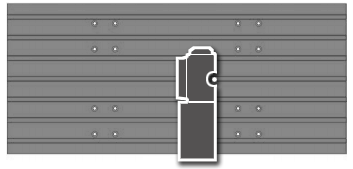
Image shown for mounting example purposes only. Your actual rotary and mill appearance may differ.
Trunnion Tables, T5Cs, and TRTs are usually mounted in the centre (or slightly off-centre) of the mill table. If you are using probing on the mill, be aware of the interference with larger tools, especially during tool changes.
NOTE: Trunnion units present interference issues with the swing of the unit relative to the machine column and spindle head.
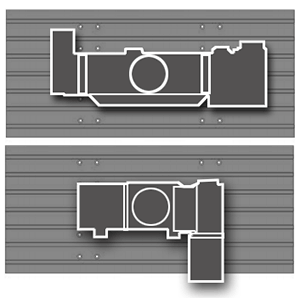
Image shown for mounting example purposes only. Your actual rotary and mill appearance may differ.
Multi-Head Rotary Tables and Indexers are usually mounted toward the back of the table, with the indexer heads or platter facing forward. To mount a multi-head rotary in a different orientation, you must use alternative fixturing.
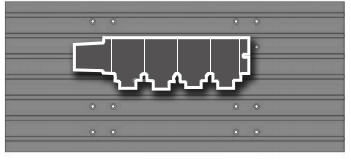
Image shown for mounting example purposes only. Your actual rotary and mill appearance may differ.
Important Information:
4-axis machines cannot use dual-axis rotaries.
Some options may affect mounting (EC-1600 4th-Axis Table, Low-Profile Tables, Table Spacers, Column Risers, etc.
Tool Changers: SMTCs and umbrella tool changers both present interference issues, plan appropriately.

