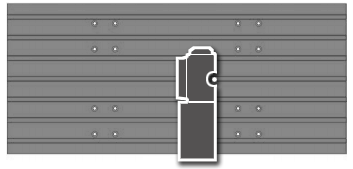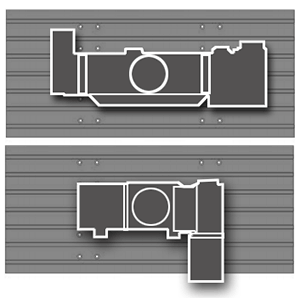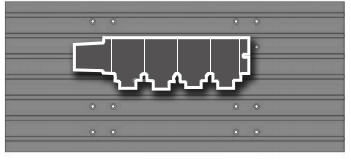Milling
- Multiple Axis Machining
- Automatic Maintenance Reminders
- Add an Extra Axis – the Easy Way
- Tapped Holes in all Directions
- Speed Up Your Tapping Cycle
- Operator Checking Questions
- Tool Life Expectancy
- Advanced Tool Management
- Turn on to Tool Monitoring
- Looking After Your Spindle
- Tool Change Direction
- Do I need balanced tooling?