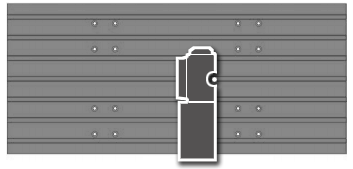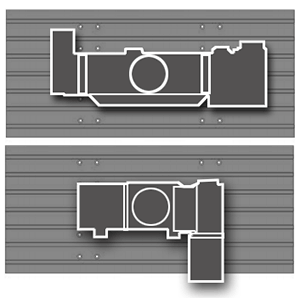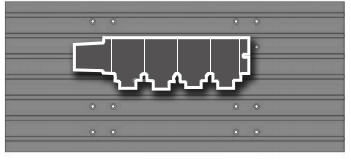HOW TO
SAVE 5% ON YOUR ENERGY BILL
WITH HAAS MACHINES
We know that saving energy not only helps our planet, but also saves you money. For the past 10+ years, all Haas machines have come standard with FREE features designed to limit energy consumption in your shop! Compared to other manufacturers, Haas is the best energy-saving machine available.
The 5 settings outlined below can be accessed easily through the Haas control, and can start saving you money at the flick of a switch!
5 STANDARD SETTINGS FOR 5% ENERGY SAVINGS
ENERGY SAVING FEATURES
SLEEP
MODE
For Example: Take an ST-30 on a 9-hour Day, Machining for 7 Hours

Total Energy Consumption Per Day
Using Energy-Efficient Settings:
65.06 kWh Per Machine
Total Energy Consumption Per Day
Without Energy-Efficient Settings:
68.25 kWh Per Machine
With Energy Efficient Settings Enabled
Spindle stopped 15% of the time = 1.05 hr X 400 Watts = 420 Wh
Spindle not cutting 10% of the time = 0.7 hr X 1200 Watts = 840 Wh
Spindle at peak 10% of the time = 0.7 hr X 28600 Watts = 20020 Wh
Spindle at 50% peak for 15% of the time = 1.05 hr X 15600 Watts = 16380 Wh
Spindle at 25% peak for 50% of the time = 3.5 hr X 7600 Watts = 26600 Wh
Spindle stopped/Machine stationary = 2.0 hr X 400 Watts = 800 Wh
Total Energy Consumption Per Day:
65.06 kWh
Without Energy Efficient Settings Enabled
Spindle stopped 15% of the time = 1.05 hr x 1400 Watts = 1470 Wh
Spindle not cutting 10% of the time = 0.7 hr x 1400 watts = 980 Wh
Spindle at peak 10% of the time = 0.7 hr X 28600 Watts = 20020 Wh
Spindle at 50% peak for 15% of the time = 1.05 hr X 15600 Watts = 16380 Wh
Spindle at 25% peak for 50% of the time = 3.5 hr X 7600 Watts = 26600 Wh
Spindle stopped/Machine stationary = 2.0 hr X 1400 Watts = 2800 Wh
Total Energy Consumption Per Day:
68.25 kWh
BUILT-IN ENERGY SAVING FEATURES
SETTING 216
There are times when machines are waiting for stock, to be set up, etc. Setting 216 specifies an idle time, in seconds, at which the machine will go into power-savings mode, shutting down all servomotors and hydraulic pumps, to draw less energy while the machine is sitting idle. When the machine is ready to be used, servomotors and hydraulic pumps will power back up and resume normal operation.
SETTING 114/115
Chip augers and conveyors are important systems on your machine. Without efficient chip evacuation, it is hard for a machine shop to sustainably run at high production. All Haas machines offer settings 114 and 115, so that you can run your chip conveyor efficiently, with little energy consumption needed. Setting 114 allows you to specify how often your chip conveyor turns on.
M-CODE 95
Do you need to leave your machine on throughout the night? Minimise your energy consumption by putting your machine to sleep. Using M95, followed by a duration (hh:mm) puts your Haas machine to sleep for that specified amount of time. While the machine is asleep, your mill or lathe will limit the energy being consumed for the duration noted.
Note: Lines after using M95 should be axis moves along with spindle warm-up procedures.
SETTING 2 – POWER OFF AT M30
Setting 2 allows your mill or lathe to power off after M30. It’s perfect for starting one last long cycle part before heading home for the day. When this setting is on, the operator receives a 15-second warning after the M30 code in the program, where any key can be pushed to cancel the power-off sequence. If no action is taken, the machine will power off automatically.
SETTING 199 – LCD BACKLIGHT OFF SETTING
While this is a simple feature, it does contribute to the overall energy savings that all Haas machines offer. Setting 199 allows shops to set a timer, in minutes, that will turn off the LCD backlight when there has been no input at the control, unless there is an alarm present. The operator can press any key to restore the control to normal operation.

HAAS TIP OF THE DAY VIDEOS
Our Tip of the Day videos will appeal to both new and expert Haas CNC users.
Hit the "Load More..." button to see more from the series.
Tapping Essentials - Every Machinist Needs to Watch This - Haas Automation Tip of the Day
Tool Holder Essentials - Every Machinist Needs to Watch This - Haas Automation Tip of the Day
How to: Set Tool Length and Work Offsets – Haas Automation Tip of the Day
ER Collet Essentials. Do You Know? – Haas Automation Tip of the Day
9 Lines of Code Every CNC Machinist Needs To Know! - Haas Automation Tip of the Day
Don't Waste Cycle Time; Peck Drilling Essentials - Haas Automation Tip of the Day
How to Square and Indicate a Vise on Your CNC Mill – Haas Automation Tip of the Day
How To Calculate Speeds and Feeds (Metric Version) - Haas Automation Tip of the Day
THIS IS NOT A TORX - Haas Automation Tip of the Day
Set Work Offsets in Seconds – Haas Automation Tip of the Day
Avoid Chatter on Your Mill - Haas Automation Tip of the Day
How to: Manually Pick Up a Bore or a Hole with an Indicator – Haas Automation Tip of the Day
Mill Soft Jaws: The Proper Way to Make and Use Them – Haas Automation Tip of the Day
How To Calculate Speeds and Feeds (Inch Version) - Haas Automation Tip of the Day
Measuring Tool Basics: Day 1, Start Off Right - Haas Automation Tip of the Day
Run More Than One Part at a Time; How Production Shops Use M97 - Haas Automation Tip of the Day
DO YOU NEED FUNDING?
TALK TO OUR DEDICATED TEAM
Haas Financial Services can find you the most competitive rates from our extensive portfolio of funders.
CALL SIMON OR TIM ON 01603 227838